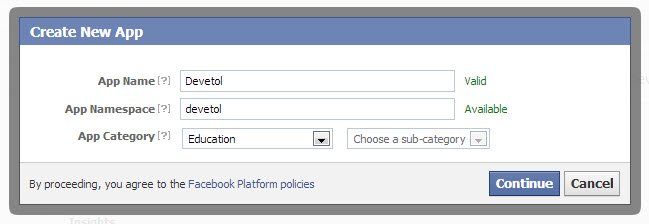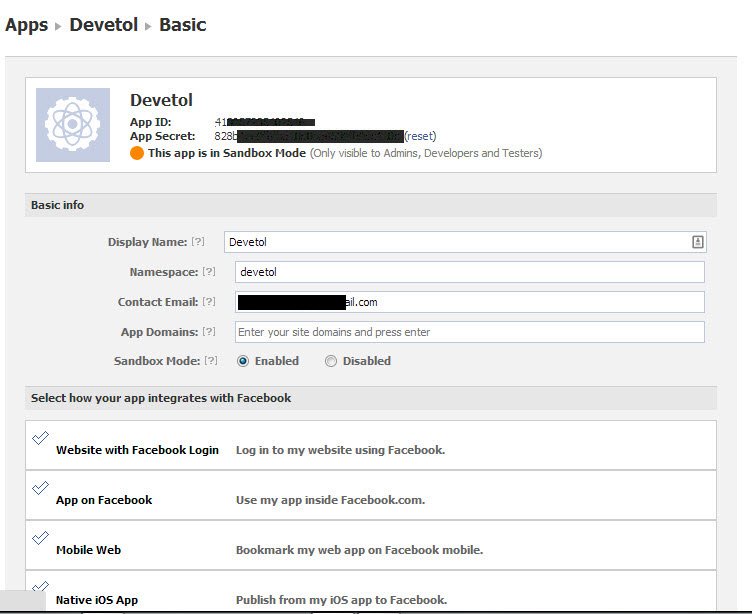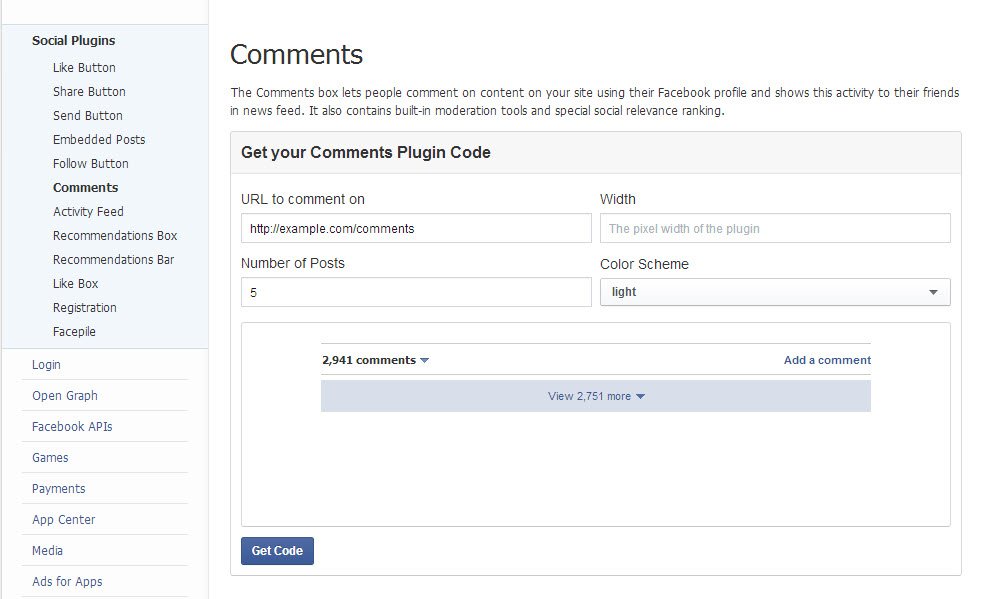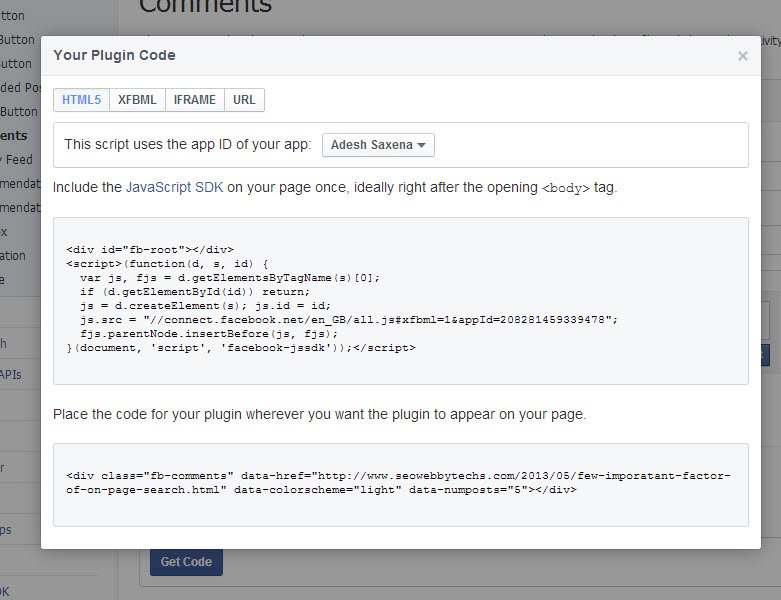Facebook has launched many important plugins for bloggers in which Comments box is one of them. As you know we can drive huge traffic through Facebook so in this way Facebook Comment box is one of the best tool that allow user to post comment with AOL, Yahoo, and Facebook User ID.
For successfully integration of Facebook comments in Blogger you have to create a Facebook Application. Follow these steps:-
1. Create Facebook Application from Facebook Developers . Fill all the details in form and then Click on Continue.
Your Facebook application is ready. App ID and app secret key is very important for Facebook and your website integration.
Also Read: Is your Social Media Really Social ?
Also Read: WordPress GDPR
2. Now Check out this link –> https://developers.facebook.com/docs and Click on Social Plugins then on Comments
3. Complete all the details and Click on Get Code.
4. It will give you two code. Copy First code and Paste in your website right after the opening <body> tag. You have to place second code as for Facebook Comment on your webpage wherever you want to appear.
Have a look at short video on Facebook Comments Integration :-
If you have any doubt or query, feel free to ask via comment box.