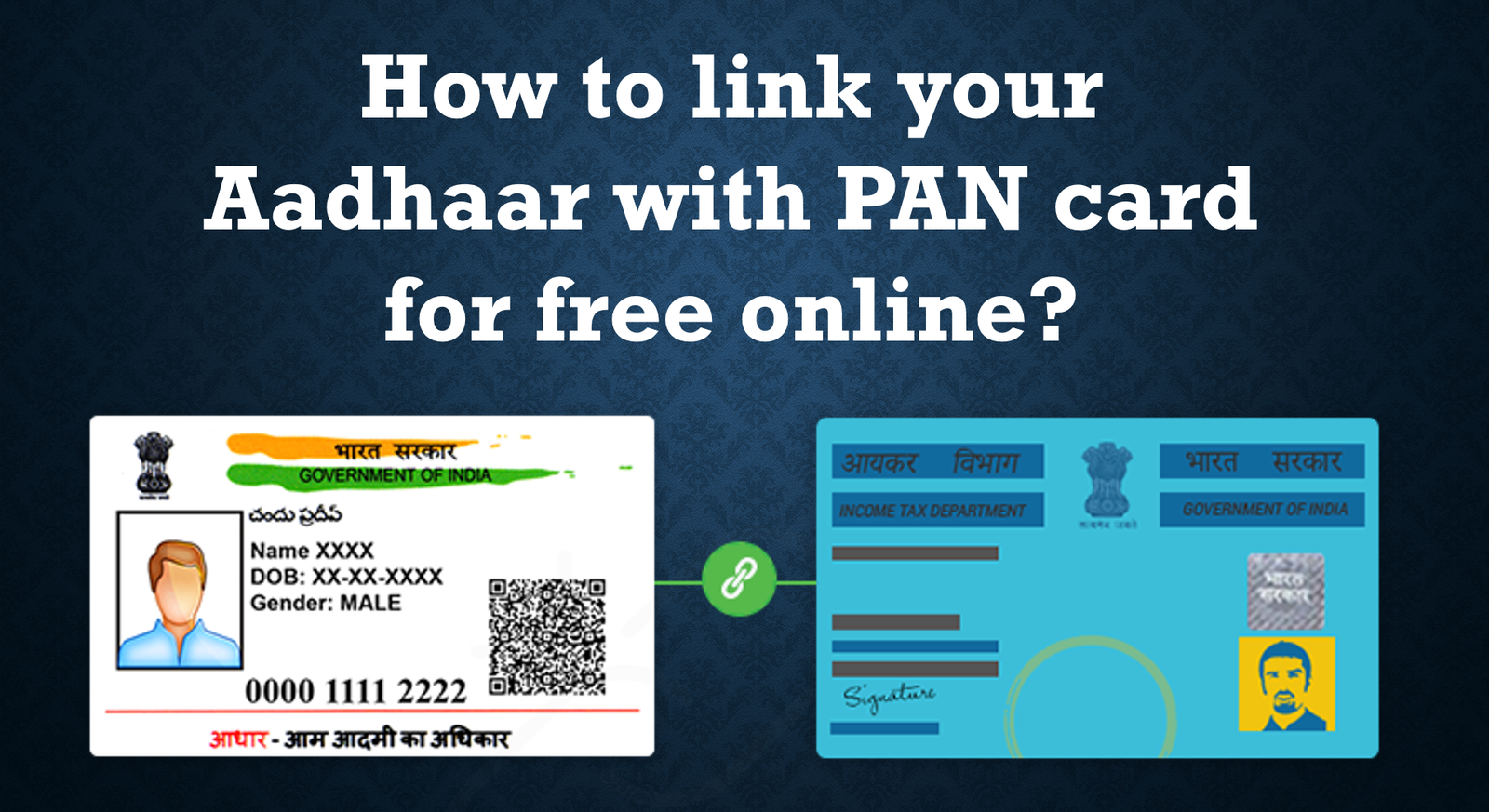Are you Looking how to link your Aadhaar with PAN card for free online? Have you been wondering if it’s necessary to link Aadhaar with PAN card? Well, I’m here to help you out.
In this article, I’ll walk you through the step-by-step process of linking your Aadhaar with PAN card without any charges.
It’s important to know the procedure and the deadline to link Aadhaar with PAN card to follow the government’s rules and avoid any issues. So, let’s get started and learn the easy way to link your PAN card with your Aadhaar card.
Step 1: Let’s Get Started:
To begin, open your preferred web browser and visit the official website of the Income Tax Department of India. You can access it by typing “https://www.incometaxindiaefiling.gov.in/” in the address bar and hitting Enter.
Step 2: Accessing the Aadhaar Linking Page:
On the website’s homepage, you’ll find a section called “Quick Links.” Look for the option that says “Link Aadhaar” and click on it. This will redirect you to a new page dedicated to linking Aadhaar with PAN.
Step 3: Initiating the Linking Process:
Now, let’s scroll down until we find the “Link Aadhaar” section. Within that section, click on the link that reads “Click here.” This will take us to the actual form where we can link your Aadhaar and PAN.
Step 4: Filling in the Required Details:
On the form, you need to enter your PAN and Aadhaar details accurately. In the respective fields, provide your 10-digit PAN number and your 12-digit Aadhaar number. Take your time and make sure to cross-check these details to avoid any errors.
Step 5: Entering Your Name as per Aadhaar:
Next, it’s time to enter your full name exactly as it appears on your Aadhaar card. Let’s be careful while typing to ensure the name matches perfectly, as any discrepancies might cause issues during the linking process.
Step 6: Completing the Process:
We’re almost there! The final step is to enter the captcha code displayed on the screen. This is a security measure to verify that you are a human and not a bot. Let’s type in the code exactly as it appears, paying attention to uppercase and lowercase letters.
Step 7: Submitting and Confirmation:
Now, let’s review all the details one last time. When you’re confident that everything is correct, click on the “Link Aadhaar” button to submit the form. If the details are validated successfully, a pop-up message will confirm the successful linking of your Aadhaar with PAN.
What happens if we don’t link aadhaar with pan card
- Difficulty in filing income tax returns.
- Non-compliance with government regulations.
- Inability to avail government subsidies and benefits.
- Increased risk of identity theft and fraud.
- Challenges in opening new bank accounts.
- Delayed or withheld tax refunds.
- Limited access to certain financial services.
- Difficulties in property transactions.
- Non-compliance with KYC norms.
- Missing out on future benefits and services.
Conclusion:
Congratulations! By following these simple steps on the official income tax website, you have successfully linked your Aadhaar with PAN card online. It’s important for each one of us to stay compliant with government regulations and ensure smooth financial transactions.
Now, you can experience the advantages of having your Aadhaar and PAN card linked together. If you ever find yourself needing to revisit this process in the future, feel free to refer back to this guide.