This blog will give you a complete list of beginner-friendly SEO tools, with simple explanations, how and where to use them, and some of my personal suggestions and mistakes to avoid. 🧠
If you’re also interested in learning the 3 top SEO tips for beginners, don’t miss that article too.
🛠️ Why Are SEO Tools Important for Beginners?
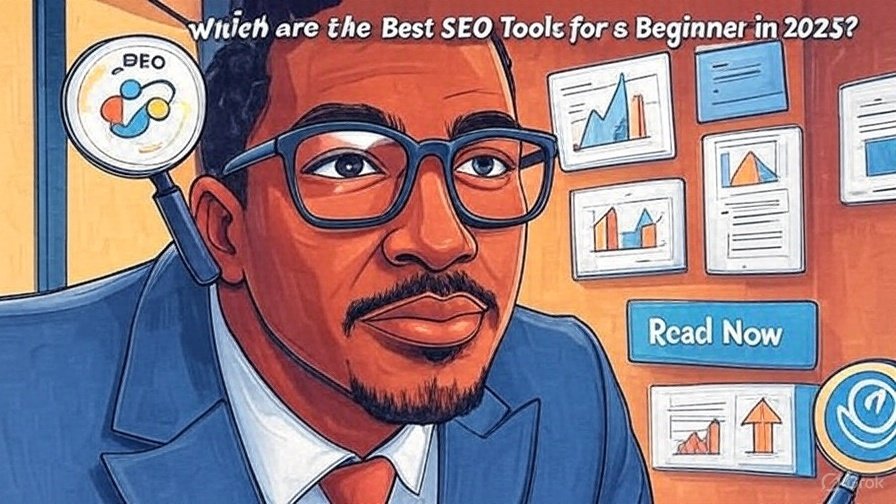
When you’re just starting out, SEO can feel like rocket science. But with the right tools, you can:
- Understand how Google sees your website
- Find the right keywords to target
- Fix technical issues hurting your SEO
- Spy on your competitors (ethically!)
- Track your progress and see what’s working
Let’s now explore the best SEO tools for beginners in 2025 — both free and paid.
✅ Top 10 Best SEO Tools for Beginners in 2025
1. 🧰 Google Search Console (Free)
This is the most beginner-friendly and must-use SEO tool. It helps you monitor how your site is performing on Google.
What you can do:
- Check how your site appears in search results
- Find out which keywords are bringing traffic
- Submit sitemaps and fix indexing issues
- See mobile usability problems
Every website owner — whether blogger or business — should set up Google Search Console on day one!
2. 🔑 Ahrefs Webmaster Tools (Free for basic features)
Ahrefs is known as one of the most powerful SEO tools in the world. Luckily, they offer a free version for website owners!
What it helps you with:
- Backlink checking 🔗
- Technical SEO audits
- Keyword suggestions
If you want to go deeper later, their paid plans are worth it. But the free version is a great starting point.
3. 💼 Semrush (Paid + Free Trial)
Semrush is like an all-in-one SEO Swiss knife 🔪. As a beginner, you may find it a bit advanced, but once you get used to it — it’s amazing!
You can use Semrush for:
- Keyword research 📈
- Competitor analysis
- SEO audit
- Content gap analysis
They also launched an AI assistant called Semrush Copilot which helps you make smart SEO decisions using AI.
4. 🐸 Screaming Frog SEO Spider (Free for up to 500 URLs)
This desktop software helps you crawl your website like Googlebot does. It’s a bit technical, but super useful if you want to fix errors on your site.
Use it to:
- Find broken links
- Check duplicate content
- Analyze titles and meta descriptions
If your site is on WordPress, don’t forget to also read our article on WordPress security issues to avoid SEO loss.
5. 📋 Yoast SEO (For WordPress)
Yoast is one of the best on-page SEO tools if you’re using WordPress. It guides you like a teacher while writing content.
It helps you with:
- Keyword optimization
- Meta title and description setup
- Internal linking suggestions
- Readability checks
Did you know? 🤔
Over 12 million websites use Yoast SEO plugin worldwide, making it one of the most trusted SEO tools for bloggers!
Also read our blog on how to blog for SEO to boost your content skills.
🧾 6. Ubersuggest – Smart SEO Assistant for Beginners
If you’re just starting your SEO journey like I once did, Ubersuggest can be your best buddy. Created by Neil Patel, this tool gives you a complete overview of:
-
Keyword suggestions
-
Traffic estimates
-
Backlink data
-
Site audit reports
You can simply enter a keyword, and it will show you how competitive it is, how much it’s searched, and even suggest content ideas. What I love is how clean and easy the dashboard feels — perfect for anyone who doesn’t want complicated graphs. You can try it for free and later unlock more features with a small fee. Great value!
📊 7. Google Analytics – Understand Your Website Visitors
Okay, I know this isn’t a “typical” SEO tool, but trust me — Google Analytics is like having X-ray vision for your website.
Here’s what you and I can track with it:
-
Where visitors are coming from
-
Which pages they love (or ignore)
-
How long they stay
-
Bounce rate and conversions
When you understand what’s working and what’s not, you can make better SEO decisions. For example, if you notice blog posts keeping people on the site longer, it means that content is engaging — and that’s a win for Google too. Best part? It’s totally free!
💡 8. Answer The Public – Content Ideas from Real Searches
Ever wonder what exactly people are searching about your topic? I did too — until I discovered Answer The Public. It turns Google autocomplete data into beautiful, easy-to-understand keyword maps.
Why I love using it:
-
Gives you question-based keywords (like How, Why, What)
-
Shows prepositions and comparisons people search
-
Helps you discover long-tail keywords
-
Great for blog ideas and FAQs
You just type a topic like “digital marketing,” and boom — it shows 100+ content angles that actual people are typing on Google. It’s like reading your audience’s mind — super helpful for bloggers like you and me.
9. 🔍 KeywordTool.io – Best for Long-Tail Keyword Discovery
If you’re looking to dig deep into long-tail keywords, KeywordTool.io is a powerful alternative to Google’s Keyword Planner. It scrapes autocomplete data from Google, YouTube, Bing, Amazon, eBay, and even Instagram, giving you hundreds of keyword variations based on real user behavior. You don’t even need an account to get started. It’s especially helpful for eCommerce sellers, YouTubers, and bloggers targeting very specific niches. While the free version shows keyword suggestions only, the premium version unlocks search volume, competition, and CPC data — ideal for scaling content marketing campaigns.
10.🧰 Surfer SEO – Best for Content Optimization
Surfer SEO bridges the gap between SEO strategy and content writing. It analyzes top-ranking pages for your keyword and gives precise, real-time suggestions—like optimal word count, keyword density, headings, and even NLP terms. You can integrate it with Google Docs or use it with Jasper for AI-assisted content creation. It’s especially helpful for bloggers and content marketers who want to ensure their articles are SEO-friendly before hitting publish. If you’re serious about ranking content fast and outranking competitors, Surfer is a must-have tool in your SEO stack.
📝 Strategy: How to Use These SEO Tools Step-by-Step
- Start with Google Search Console – Set up and track your keyword rankings and site performance
- Use Ubersuggest or Ahrefs – Do keyword research and competitor analysis
- Install Yoast on WordPress – Write and optimize your blog content
- Run site audits with Screaming Frog – Fix technical SEO issues
- Monitor Analytics – Track what’s working and what needs improvement
Bonus tip: Check out these top digital product ideas if you’re planning to monetize your SEO traffic.
🙋 My Personal SEO Mistakes as a Beginner (So You Don’t Repeat!)
- Not using Search Console from day one
- Focusing on high-volume keywords only (super competitive!)
- Ignoring technical SEO (site speed, broken links, etc.)
- Not updating old blog posts
- Trying too many tools at once
As a beginner, keep it simple. Start with 2–3 tools and slowly build your workflow. That’s what worked for me and my clients over the years.
SEO is not a one-day game — it’s a long journey. But with the right tools and consistent efforts, you can grow your traffic, leads, and business.
🔍 Keyword Research Made Easy: Try AnswerThePublic
When I first discovered AnswerThePublic, it honestly changed the way I thought about keyword research. You know how some tools just throw numbers and graphs at you without really showing what people actually want? This tool is different. It’s like you and I are standing in front of a giant whiteboard where users are writing all their burning questions.
AnswerThePublic gives you real search data from Google, YouTube, and Bing, and presents it in beautiful visual formats. You can literally see what your audience is asking in the form of “why”, “how”, “can”, and so on. This helps us focus on user intent instead of just keyword metrics.
- ✅ Lifetime pricing available at just $99
- ✅ Visual breakdown of search trends
- ✅ Monitor keyword trend alerts
- ❌ Limited to just keyword research (not a full SEO suite)
- ❌ No data from social platforms or ecommerce sites
Here’s a quick SEO tip I shared earlier that aligns perfectly with this tool — focus on what your audience is searching for, not just high-volume terms.
Pricing: Individual ($11/month or $119 lifetime), Pro ($99/month), Expert ($199/month)
Did you know? 🤔 — 80% of people using AnswerThePublic use the visual map to brainstorm content topics. It’s not just for SEO pros; even beginners love it!
📍 Best Local SEO Tool: SE Ranking
If your business depends on local searches like “SEO consultant near me” or “best bakery in Delhi,” then SE Ranking is something you and I need to explore. It’s packed with features tailored to local SEO, especially for businesses targeting multiple service areas.
- ✅ Local rank tracking across multiple pin-points on a map
- ✅ Google Business Profile integration and updates
- ✅ Online review monitoring (Google, Facebook, Yelp, etc.)
- ❌ Reports are basic compared to high-end tools
- ❌ May not have the same data depth as Semrush or Ahrefs
Imagine managing your Google reviews, search performance, and keyword tracking for all your local branches from one place — that’s SE Ranking. The Google Location Changer feature is a gem for checking SERPs in different cities, all without using a VPN!
Need help ranking locally? Talk to an SEO expert here.
🛠️ Best Tool for Technical SEO: Screaming Frog SEO Spider
Let me be honest with you — Screaming Frog SEO Spider isn’t the most beautiful tool out there, but when it comes to deep-diving into your site’s technical health, it’s a powerhouse 🧠.
This desktop app crawls your website like Googlebot, finding everything from broken links and duplicate meta tags to redirect chains. If you’re serious about SEO audits, this is your go-to tool.
- ✅ Powerful crawling and custom extraction
- ✅ Integration with Google Search Console and Google Analytics
- ✅ Helps identify indexation and on-page SEO issues quickly
- ❌ Interface can feel outdated
- ❌ Slight learning curve for beginners
You can even compare two crawls to spot changes after a redesign or content update — something many beginner tools simply can’t do. Screaming Frog helps us diagnose and fix what’s holding our rankings back.
Pricing: Free (up to 500 URLs), Paid ($259/year)
🧩 Other SEO Tools Worth Mentioning
While they didn’t make our top picks, these tools are still pretty amazing in their own ways:
- RankIQ: Best for finding low-competition content topics
- Rank Ranger: Budget-friendly rank tracker with white-label reporting
- Rank Math: An advanced WordPress SEO plugin especially useful if you’re already managing WordPress security
- SISTRIX: Great for visibility metrics and Amazon search optimization
- Moz: Strong for beginners; offers free tools like SERP snippet previews
- Majestic: Exceptional backlink analysis with proprietary metrics
- Jasper: AI tool for SEO-optimized content creation
🧠 Don’t Forget Google’s Free SEO Tools
Even though they’re free, Google’s SEO tools are absolutely essential. You and I can achieve a lot just by using these:
- Google Trends: Stay ahead by exploring real-time search trends
- Google Keyword Planner: Discover CPC and keyword ideas
- Google Analytics: Analyze your audience’s behavior
- Google Search Console: Get your content indexed and fix crawl issues
- PageSpeed Insights: Improve your site speed
- Google Lighthouse: Conduct a complete SEO and performance audit
🔄 Use SEO Tools with Automation
All these tools are powerful, but if you connect them using platforms like Zapier , IFTTT or Make, you’ll save a lot of time. Imagine automatically sending a weekly SEO report to your team without even lifting a finger!
Also, if you’re exploring online business, check out these 30 digital product ideas that can be combined with SEO for real growth.
💬 Let’s Talk!
What do you think about these tools? Have you used any of them before? Or maybe you’ve faced some trouble choosing the right one?
I’d love to hear from you — share your experience, your favorite tools, or even your biggest SEO struggle in the comments below. You and I are on this SEO journey together, and your story could help someone else make a better choice!
🧾 Conclusion
Choosing the right SEO tool in 2025 doesn’t have to be complicated. Whether you’re just starting or growing your agency, there’s something in this list for everyone. From free SEO tools to premium solutions, and from local SEO tracking to technical site audits, you now have a clear roadmap. Make sure to try these tools and stick with what aligns best with your goals.
And remember, the best tool is the one that helps you take action. Let’s grow together! 🚀

